In the changing digital world, websites are now essential to the online environment. Understanding website development is an essential skill for anyone, be it an entrepreneur seeking to establish an online presence for their enterprise, a creative seeking to exhibit their work, or someone inquisitive about the functioning of websites. We’ll go over the main ideas, resources, and steps to building your first website in this guide.
What is website development?
Development of websites is the process of creating, building, and updating websites. It covers several topics, such as network security configuration, client-side/server-side scripting, web design, and web content. To put it another way, web design is the process of creating a website for an intranet or the World Wide Web.
There are two main types of web development:
- Front-end Development: It involves the look and feel of the website as well as the text, graphics, and layout that visitors view. Front-end developers ensure that a website works and looks good across a range of browsers and devices.
- Back-end Development: This covers the application logic, database, and server. Back-end developers maintain databases, servers, and other apps in the background to ensure that the website runs properly.
Website Development Step by Step
Website development strategy and key components
Knowing the fundamental elements of a website is essential before beginning the actual building process:
- Domain Name: This is the address of your website (e.g.,www.example.com ). It’s how users will find you online. Registering a domain name typically costs money and needs to be renewed periodically.
- Hosting: This is where your website files are stored. A hosting provider allows your site to be accessible to users on the internet. Some popular hosting providers are Bluehost, SiteGround, and HostGator.
- HTML (HyperText Markup Language): HTML is the skeleton of a website. It defines the structure of your web pages and is the basic building block for all websites.
- CSS (Cascading Style Sheets): CSS controls the appearance of your website. It defines how HTML elements should be displayed on the screen.
- JavaScript: JavaScript is a programming language used to add interactivity to your website. It allows you to create dynamic content, control multimedia, and animate images.
- Content Management System (CMS): CMS platforms like WordPress, Joomla, or Drupal make website development more accessible by allowing you to create and manage digital content without extensive coding knowledge.
- Planning Your Website
Before jumping into coding, it’s essential to plan your website. Consider the following questions:
- Purpose: What is the goal of your website? Are you building a portfolio, an e-commerce store, a blog, or a company website? The purpose will shape the design and functionality of your site.
- Audience: Who is your target audience? Understanding your audience’s needs will help you design an effective user interface and user experience.
- Content: What kind of content will your website feature? For example, if you’re creating a blog, you’ll need to plan for regular articles. If you’re creating an e-commerce site, you’ll need to prepare product images, descriptions, and pricing.
- Structure: How will your website be organized? Create a site map that outlines the pages and navigation. This helps in planning the layout and user flow.
- Setting Up Your Development Environment
To start building your website, you need the right tools and environment:
- Text Editor: For writing code, you’ll need a text editor. Some popular options include Visual Studio Code, Sublime Text, and Atom.
- Web Browser: You’ll be testing your website on web browsers. It’s a good practice to test on different browsers such as Google Chrome, Mozilla Firefox, Safari, and Microsoft Edge to ensure compatibility.
- Local Server (Optional): If you want to run your website locally before publishing it online, you can set up a local server using software like XAMPP, WAMP, or MAMP. This is especially useful for back-end development and testing.
- Version Control System (Optional): A version control system like Git helps you manage changes to your code and collaborate with others if you’re working in a team. GitHub or GitLab are commonly used platforms for hosting Git repositories.
- Building the Front End: HTML, CSS, and JavaScript
Now that your environment is set up, you can begin coding the front end of your website.
HTML (Structure): HTML is used to create the basic structure of your web pages. Tags such as <h1>, <p>, and <a> define headings, paragraphs, and links. For example:
html
Copy code
<!DOCTYPE html>
<html>
<head>
<title>My Website</title>
</head>
<body>
<h1>Welcome to My Website</h1>
<p>This is a simple website created for learning purposes.</p>
</body>
</html>
CSS (Design): CSS is used to style your HTML elements, such as changing fonts, colors, and layouts. CSS can be added directly to HTML, or linked as a separate file. Example:
CSS
Copy code
body {
font-family: Arial, sans-serif;
background-color: #f4f4f4;
color: #333;
}
h1 {
color: #2c3e50;
}
JavaScript (Interactivity): JavaScript allows you to add interactivity to your site, such as validating forms, creating slideshows, or responding to user actions. Example:
javascript
Copy code
document.getElementById(“myButton”).onclick = function() {
alert(“Button clicked!”);
};
- Designing for Responsiveness
In today’s world, your website must work well on a variety of devices such as smartphones, tablets, and desktops. Responsive design ensures that your website layout adjusts to different screen sizes.
Media Queries in CSS: These allow you to apply different styles depending on the screen width. For example:
CSS
Copy code
@media (max-width: 600px) {
body {
font-size: 14px;
}
}
- Flexible Grid Layouts: Instead of fixed-width layouts, use flexible grid systems like Bootstrap or CSS Grid to make your site adaptable.
- Mobile-First Design: Start designing for the smallest screens and gradually add enhancements for larger screens. This ensures a better user experience on mobile devices.
- Back-End Development: Server, Database, and Logic
If you need a dynamic website that interacts with a database (e.g., user authentication, content management), back-end development comes into play.
- Programming Languages: Back-end development can be done using languages such as PHP, Python, Ruby, or Node.js. These languages interact with the server to manage user data, process forms, and more.
- Databases: Databases store data that your website might need, such as user accounts or product information. Common databases include MySQL, PostgreSQL, and MongoDB.
- APIs (Application Programming Interfaces): APIs allow your website to communicate with other applications and services. For instance, integrating social media, payment gateways, or third-party data.
- Testing Your Website
Testing is a critical phase in website development. Here are some areas to focus on:
- Cross-Browser Testing: Ensure your website works correctly on all major browsers.
- Mobile Testing: Verify that your site looks and functions well on mobile devices.
- Accessibility Testing: Make sure your website is accessible to users with disabilities by adhering to WCAG (Web Content Accessibility Guidelines) standards.
- Performance Testing: Check your website’s load time and performance. Tools like Google PageSpeed Insights can help analyze and optimize your site’s speed.
- Security Testing: Identify potential vulnerabilities in your website, such as SQL injection or cross-site scripting (XSS), to protect against cyber threats.
- Launching and Maintaining Your Website
Once your website is fully developed and tested, it’s time to launch! Here are the final steps:
- Deploying Your Website: Transfer your website files from your local environment to your hosting provider using tools like FTP (File Transfer Protocol) or Git.
- Domain Configuration: Ensure that your domain name is correctly pointed to your hosting provider, so users can access your website.
- Ongoing Maintenance: Websites require regular updates, including content updates, bug fixes, and security patches. Make sure to monitor your website’s performance and user feedback for improvements.
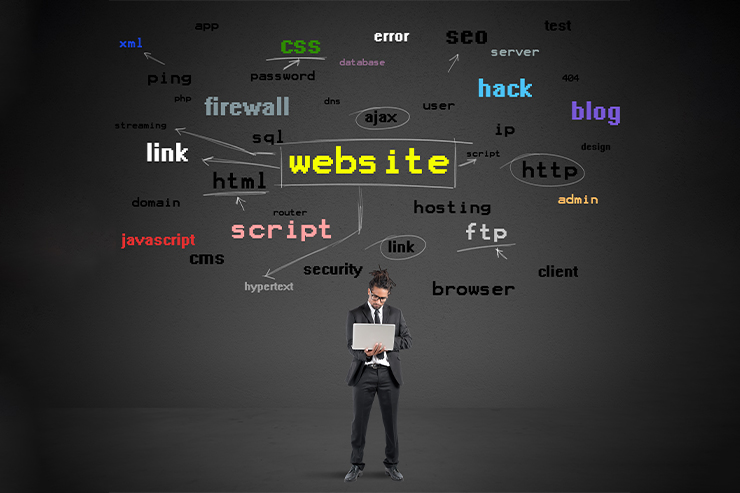
Conclusion
In the modern digital age, website development is crucial because it provides a structure for creating an online presence. It goes through several phases, from designing and planning to coding and maintenance. Gaining knowledge of the basics of HTML, CSS, JavaScript, and content management systems (CMS) will enable you to develop that are both aesthetically pleasing and useful. Additionally, making sure your site meets its purpose effectively means keeping an eye on user experience, SEO, and mobile responsiveness. Whether your goal is to create a business platform or a personal blog, learning website development opens up a world of possibilities. With constant learning and trend adaptation, you can stay ahead in this rapidly evolving field.

